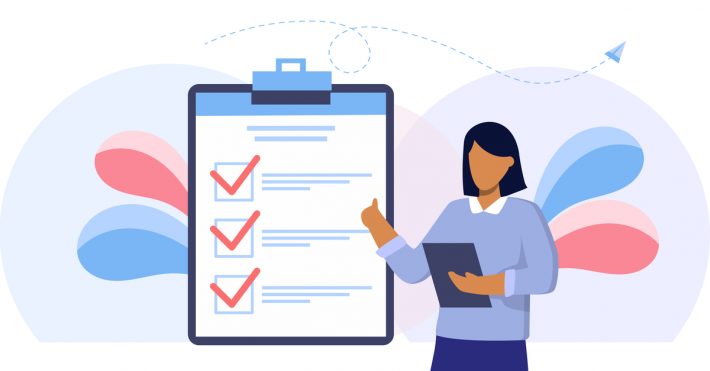You know there are certain brands whose names we use almost interchangeably with the product category itself? Search engine? No, you probably mean Google. Photocopy, what’s that? Xerox. Google, Taser, and Xerox are all examples of brand names that have become generic words for a type of product. The process is known as genericization. The recruitment industry was also dominated by behemoths like LinkedIn and Indeed. Genericization still, is a far dream. So, what really does a job board need to be the clutter breaker; to become equivalent to all things HR; to be the Google of job boards? What do the best job boards have?
Before we give you a checklist, it is important to remember job boards act as the golden bridge between employers and job seekers. It is also a very important advertising platform to generate secondary (or in some case, primary) revenue. Ergo, there are three main stakeholders – employers, job seekers, and advertisers. Do pleasing all seem like a gargantuan task? Not if you keep the following in mind.
Best Job Boards Checklist For Job Seekers
- Job Search: Job seekers can refine their search and easily identify the exact roles they are looking for using the search function. This tool includes the category, location, and salary range.
- Simple Application Process: The platform was built to allow for the simplest job application process. All your job seekers need to do is attach a resume file and write a small cover letter. The idea is to not to deter potential candidates through long and unwinding forms.
- Social Media Integration: Simplify the sign-in process for your site visitors by enabling login using their LinkedIn, Facebook or Google accounts. Filling in your name and address for the zillionth time is not fun.
- Job Alerts: Job alerts allow for automated emails to be sent with specific and customized job postings. When new jobs match the set criteria, your system should send an email alert with relevant offers straight to their inbox.
- Bookmark Jobs: This enables job seekers to save jobs so that they can refer back to them when they have time to finish an application. Nobody likes starting from scratch just because something important came up. Smart job boards should simplify lives, not the opposite.
- Resume Parsing: As an easy auto-fill option to improve results and save time, resume parsing automatically fills in candidates’ online resume from the files they upload.
Best Job Boards Checklist for Employers
- Job Posting: Employers can choose to receive applications by email or opt to redirect applicants to a certain URL to complete the application process. The idea is to cater to the whim of every applicant so as to not lose out on the best one.
- Company Profile Page: Employers can create a branded company profile page that includes their logo, company information, website, images, videos, and all active jobs posted. This can be a useful tool to create brand recall and establish authority. What good is a Facebook profile without a display picture? Same with your job posting database.
- Employer Dashboard: The employer dashboard provides the necessary tools to manage posted jobs, view applications, site analytics, and manage profile settings in the dashboard. One button, multiple windows, simple solutions.
Best Job Boards Administration
- Products: Products can be created on your job board to charge employers a fee, like featuring a company profile, that can be turned into a revenue-producing product as well.
- Accept Online Payments: Both job seekers and employers will enjoy a simple and seamless checkout process. Built-in payment gateways allowing you to accept Visa, MasterCard, Discover, American Express, and PayPal is the need of the hour. Spoil them with choices!
- Customize Listing Fields: Add or remove fields from resume or job posting forms as you please, with one-click editing capabilities.
- Automatic Job Import: Import jobs from other websites using an easy XML feed.
- Conversion Tracking in Google Analytics: Automatic Google Analytics integration allows you to easily track different conversions in your GA account. What good is technology without relevant data to monitor and modify?
- Setup Recurring Subscriptions: Set up recurring billing options for your employers. Once they set up recurring payments, your customers will no longer have to log in to their accounts to renew or extend services. This one is a no-brainer but often missed.
- Admin Dashboard: The built-in admin dashboard shows you how your job board is doing at a glance, including sales, job & resume postings, job alerts, and applications sent. It is something you should take note of on a day-to-day basis.
- Manage Employers, Jobs, and Resumes: Super admin capabilities, provide you with full control over user-profiles and listings—easily view, add, edit or delete any user profile or posting.
- Manage Site Content: Create unlimited static content pages; to explain your terms of service, privacy policy, or pricing and easily link these pages to your website.
- Performance Reports: Performance reports let you see which employers and jobs attract the most traffic. Share these reports with your employers to show them their performance metrics. The magic of data!
Customization and Design
- Responsive Templates: Responsive themes work perfectly on any device and screen size—allowing your customers to post and search for jobs on your job board wherever and whenever they want. No web job board is good enough if not mobile responsive.
- Page Builder Tool: Intuitive and a custom page builder should grant you absolute freedom in deciding what your site will look like. Drag and drop widgets, add or delete, with just a few clicks.
- Customize the Design of your Job Board: No design or coding skills required. Upload your logo, customize your company information, choose your colors, and modify your brand images. Create that brand value, your brand story.
- Banners Ads Placement: Generate additional revenue through 3rd party ad networks with Google AdSense. Banner ads can be easily uploaded to your job board by copy-pasting the line of code, or with a static image.
SEO and Marketing
- Job Category Pages: This is essential to improve your website ranking, your job category page URLs, titles, and meta descriptions.
- Custom Page URLs and Descriptions: Easily set your own page URLs and meta descriptions for maximum visibility on search engines—like Google, Yahoo, and Bing.
- Blogging Platform: Post your articles and announcements with a preferably pre-built blogging platform. Everything should be custom and prebuilt. Your only job should be to plug in what you need to manually.
- Compatible with Google Job Search: Index your job postings to get maximum visibility.
Some of these we know intuitively, right off the bat. Some are the ones that seem obvious only after somebody points it out. The best of the best job board integration software also has some gaps remaining that can be plugged. Everything can be improved upon.
We have come a long way from smart job boards to custom job boards, to job aggregation, to job board scraping, to the best job search tools that facilitate it all. Have we reached the zenith? A resounding no.
We have a long way to go still in job automation. But with our exhaustive checklist in mind, the escalation to the automation summit will be a fairly smooth one.