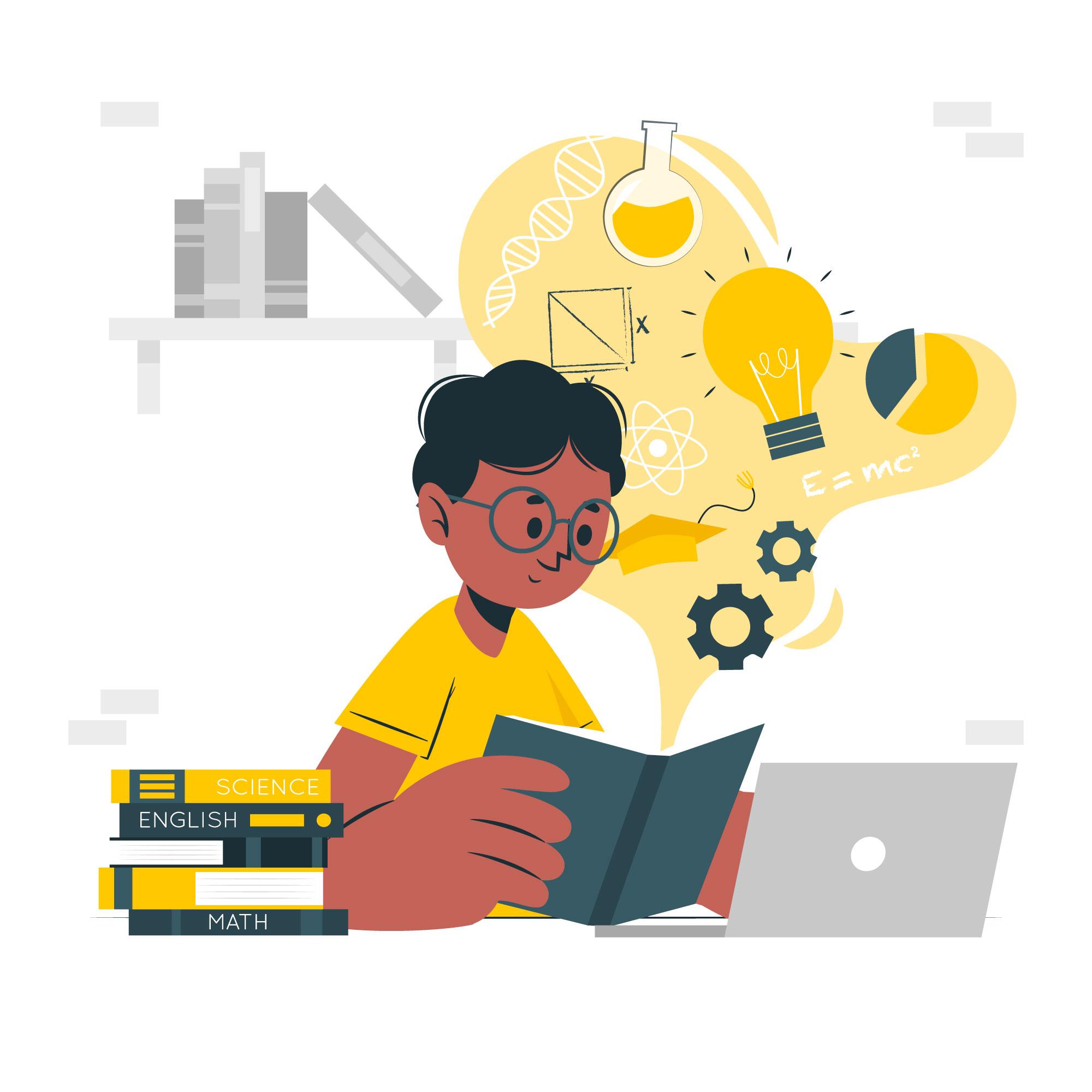Microlearning is all the rage right now. You may have heard of it before or even started implementing it into your own organization’s learning and development strategy. But what exactly is microlearning? And more importantly, how can you create engaging content that will keep your learners coming back for more? This blog post will explore three tips for creating engaging microlearning content. So keep reading to learn more.
Content that truly interests us is more likely to get our attention. This may be content related to our personal life, hobbies, or work interests. We are typically more engaged with this kind of content than content not connected to anything in particular. Content that engages learners will help them learn better and faster than content that does not engage them.
When designing microlearning course material, keeping the learner’s interest in mind is essential. These guidelines should help you produce engaging microlearning material.
What makes a severe academic paper dull?
It has no beginning, middle, and end; it fails to make a point; it has loose connections between ideas; it addresses something vague or irrelevant; its sentences are long and complicated; its sentences are not organized into coherent paragraphs; it is redundant; its content does not provide new information.
What makes a video game engaging?
It has an interesting beginning; the action unfolds in front of you, challenges and obstacles (and opportunities to act) happen at just the right time, there’s never a dull moment, events escalate in intensity over time; every choice made by the player results in consequences; it focuses on what players like doing best.
The main purpose is fast knowledge transfer – people don’t remember much if they have to read long articles or watch lengthy video clips.
That’s why the biggest challenge when creating engaging microlearning content is finding a way to deliver useful information in an unusual format so it wouldn’t feel like “training” but instead could provoke interest and desire for further exploration. Still here? Then let’s take a look at some examples:
1) Make use of images:
It’s not just about adding images for the sake of having more visual content on your slides. The power of images is based on psychology – we remember things that evoke emotions better than those that don’t. So instead of having chunks of boring text, use short phrases, quotes, or comparisons with photos to illustrate main points. Even if you are not a designer, it shouldn’t be too hard to create something eye-catching because there are plenty of image editing tools available online for free, e.g., Canva.
2) Make use of videos:
Nowadays, people have high expectations for watching videos because they consider them powerful learning tools, and they’re much easier to absorb than text.
Don’t limit yourself to creating screencasts, although they are very popular because videos can be used for many purposes besides showing how something works (e.g., interviews, team introductions, company news). Use them as separate learning content or try integrating them throughout your team’s training program. By combining visual and audio elements, you can engage users with the material more effectively than static text and images alone could ever do.
3) Let learners explore:
If you respect people’s time, don’t force-feed them information – let them explore by themselves. Instead of having topics that have to be read/watched from the start till the end, why not use quizzes to check what they already know? An interactive knowledge check is a great way to support the learning process because it helps people remember what they have learned and shows how much they know about certain subjects.
Another example would be e-learning games – from simple quizzes to more elaborate ones where players can earn virtual certificates or trophies by completing tasks, solving puzzles, etc. Many business games focus on specific topics and the roles of every participant in a company.
4) Interactivity:
Make sure your learners feel like participants rather than just being passive observers. Who wants to watch boring monologues? Use interactive elements which would help you engage users with the material even better: polls, voting, live chat, etc.
5) Be culturally sensitive:
It’s one of the major challenges when creating engaging microlearning content because it’s about adapting your courses to different cultures and removing any signs that could be offensive for some people.
That means you have to consider the following: language level (avoid complex words where possible), color preferences, political correctness. It may sound exhausting but believe me, if you do a little research on the matter before starting the creation process, you wouldn’t have problems with this issue at all.
6) Make use of gamification:
Many times people are bored with plain old-fashioned training programs. Instead of copying what others are doing, try looking for new ways to engage users by applying game mechanics to learning processes. An instance that could mean adding points and badges, creating leaderboards, giving rewards for completing tasks and challenges, etc.
You don’t have to be a programmer to create games: there are many tools available on the market, e.g., Badgeville, BigDoor, which allow you to quickly add gamification elements into your courses without any knowledge about web design (although it would probably help).
7) Personalization:
Everyone prefers learning from someone they can identify with instead of listening to some distant guy/girl who’s using complex words and has no clue what problems people may face while studying or working on a certain topic. So instead of teaching everyone equally, try finding out what type of personality learners find attractive and make use of this information while creating your content: name your characters, use proper photos/videos, and create storylines that appeal to specific audiences.
8) Track success:
Don’t treat your courses as something static – keep track of their performance and adapt them accordingly. If you have noticed that video content is being watched more than text ones feel free to switch the ratio. Also, don’t forget about the context: while animated charts could work great in one country, people sometimes prefer other types of data visualization.
Conclusion
Micro-learning content is a great way to keep your audience engaged. By providing bite-sized pieces of information, you can ensure that learners get the most out of your content. Keep in mind the following tips when creating microlearning content: make it interactive, use visuals, and focus on learner needs. What strategies will you use to create engaging microlearning content?