For job boards looking to scale, keeping the job board updated with the latest job postings could be time-consuming. Having the backing of a strong SaaS product like JobsPikr ensures that the daily process of web crawling posting is automated, leaving your job board with fewer overheads and more opportunities to scale. Automate job posting to your job board with JobsPikr.
Most job board software – like WordPress All-Import, SmartJobBoard for example – allow the use of XML Feeds to connect to external job sources. Setting up this integration is simple.
What is an XML Feed?
An XML Feed is a standardized way to structure and distribute job listings across different platforms, allowing job boards to automatically receive and display job postings from external sources. XML (eXtensible Markup Language) is commonly used because it is both machine-readable and human-readable, making it easy for job board software to parse and import data.
In the context of job boards, an XML Job Feed acts as a bridge between a job data provider, like JobsPikr, and the job board itself. This feed contains various job-related data fields, such as job titles, descriptions, locations, salaries, and application URLs. By integrating an XML feed into your job board, you can automate the process of importing and updating job listings, ensuring that your board remains current with minimal manual effort.
Most job board software platforms, such as WordPress All-Import and SmartJobBoard, support XML feeds, making it straightforward to connect with external job sources. With XML Job Feeds, the integration process becomes seamless, allowing job boards to scale efficiently by regularly updating their listings without the need for constant manual input.
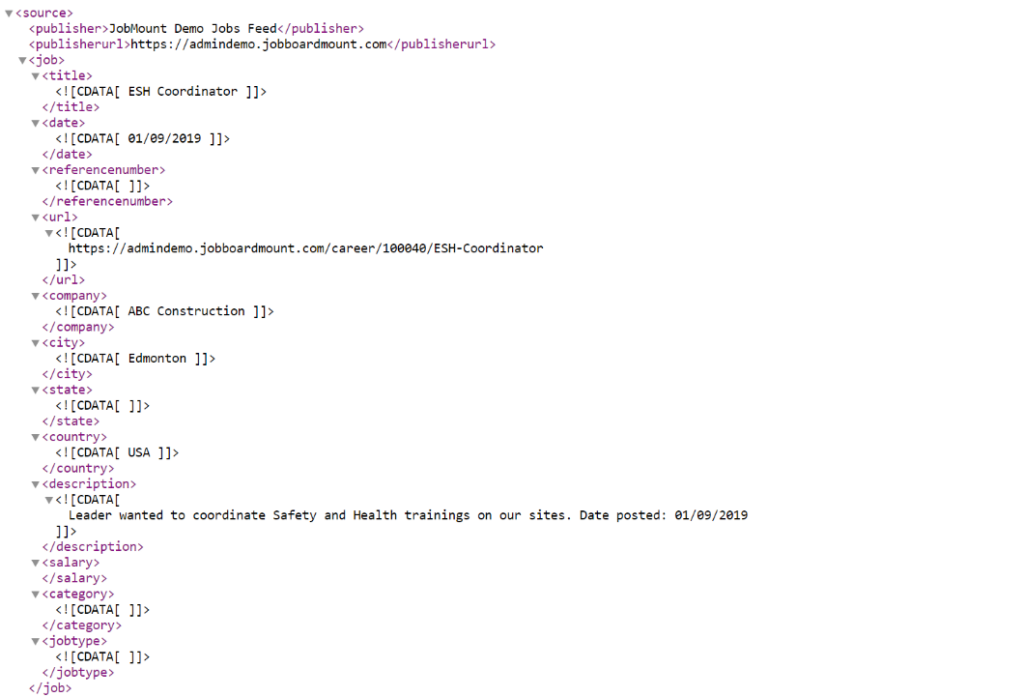
Image Source: JobBoardMount
Step by Step Process to Jobs Backfilling Using XML Feeds
- Login to JobsPikr and search for jobs that are relevant to your niche. Make sure your queries are made strict at this point – to let the integration with your job board software set up properly. While searching for jobs, we would recommend using the following additional filters.
- HTML Job Description Availability – To render job descriptions along with the relevant styling and formatting, it is important to have the HTML version of the job description. Though over 90% of jobs we provide tend to have it, it is advisable to enable the filter to make sure plain text data is not being sent to your job board.
- Exclude Duplicates – This ensures that same job collected from different sources are not sent to your job board.
- Apply URL Availability – Assuming you’d not have a mechanism to collect applicant details and pass over to the hiring company, it is best to send your users to the actual career pages of the companies to apply for a given job. In case you do not wish to use Apply_URL, you may go with the URL field itself, which will send users to other job boards like Monster, CareerBuilder etc. Though it would work fine, it is probably not the ideal way to handle it.
- Contact Data Availability – Most job board software would require a contact email while adding a job. This is not mandatory, and you may also choose to use a default email address here. However, it is advisable.
- Salary Data Availability – We provide salary information as currency, min, max, and time unit values. This again, is not mandatory, but if you wish to add jobs that contain salary information, the salary filter would come in handy.
2. Once you’ve played around with the search queries and are happy with the data being returned, save the query. Give any name that is easier to recall while saving the query.
3. Head over to the “Data Download” menu on the left hand side menu and click on “Export Data”.
4. Choose the “Add New Export” option. Select the query you’ve saved and choose the XML Feed option.
- All XML Feed options are updated daily. That is, newly found jobs matching your search criteria will be bundled and made available daily.
- You may choose to set an upper limit to the number of jobs you want to add per day. Else, please leave it as zero and “save” the export.
5. Return to the Export Data page and you’ll find the list of Scheduled Data Exports listing. The “Feed URL”, under the Account Name column is the XML Feed.
- Please note that it might take a few seconds to bundle the XML feed for the first time and till that time, the URL may return a 404 error message. If that happens, you may refresh the page after a while and check.
Now that you have generated the XML Feed, you will be able to use it on your job board software to start importing job data or automate job posting . Please note that once the first set of jobs are bundled, the JobsPikr system will automatically update the XML feed with newly found jobs matching your search criteria on a daily basis. While importing data, your job board software may prompt you to map the fields to interpret data coming in from JobsPikr feeds. Some of the common fields that should be used while mapping are as follows.
| Data | JobsPikr Field Name | Second-best Option |
| Employer Name | company_name | |
| Job Title | job_title | inferred_job_title |
| Job Description | html_job_description | job_description |
| Job Posting Date | post_date | |
| Job Type | job_type | |
| Category | inferred_department_name | category |
| Apply URL | apply_url | url |
| Expiration Date | valid_through | |
| City | inferred_city | city |
| State | inferred_state | state |
| Country | inferred_country | country |
| Minimum Salary | inferred_salary_from | |
| Maximum Salary | inferred_salary_to | |
| Salary time unit | inferred_salary_time_unit | |
| Salary currency | inferred_salary_currency | |
| Remote job | is_remote |
Automate Job Posting with JobsPikr
Typically, JobsPikr’s Growth Plan – which gives access to all the required filters and ample download credits – is best suited for XML feed integrations like the one mentioned above. Easily, automate job posting to your job board. You’re also free to set up as many saved queries and integrations as needed. Why wait for more? Sign up for a FREE trial today!



